Just came across this email today and thought of sharing with my LinkedIn network as it is very easy for most of us to click through a scam email like this and invite an unwanted virus or allow it to store cookies to spy on your PC activities!
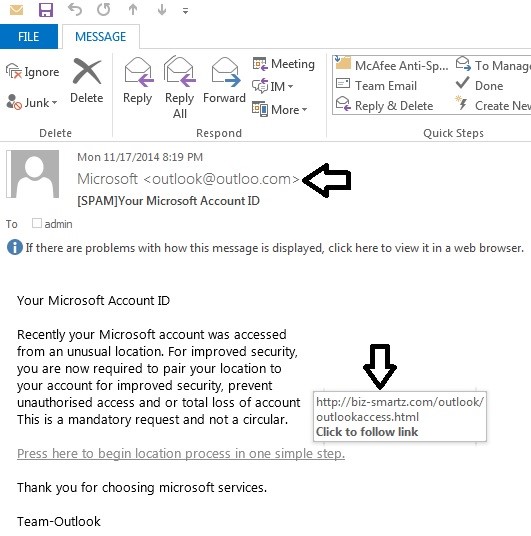
Here are 2 steps that I always take before click through any email hyperlinks!
1. Senders eMail address – watch out the domain name spelling closely!!!
Unless you look at this email source very closely you may be mistaken for an email directly from Microsoft Outlook team…. (eg. outloo.com NOT outlook.com)
2. Click though hyperlink destination!!!
Always check the destination link with the mouse over the hyperlink and you will find that a scam eMail like this going to unwanted/unknown source!
Once you identify it as a scam email, always ensure to tag it as a ‘Block Sender’ in your email inbox!
Of course it is important that have your have an anti-virus software that is up to date and also check out the security settings to ensure your PC is well protected. When in doubt, please ensure to use an expert to get this done for you!
Have you come across or click through a scam email like this? If you have tips on how to prevent this then please feel free to comment.
Related Articles
Can you Ignore Social Employee Advocacy for Your Company?
Social Selling Employee Advocacy – FACTS Every Employer Should Know
Social Employee Advocacy: Is All Publicity Good Publicity? Is There A Way To Control What Your Employees Share Online?
5 Tips to Social Selling Success Using Facebook Likes (The Ethical Way)
Related Posts
Social Employee Advocacy: Is All Publicity Good Publicity? Is There A Way To Control What Your Employees Share Online?
Last weekend as I was browsing through my Facebook homepage checking what everyone was up to, my eyes got caught up in this post which had a huge spelling mistake. Let’s just say out of all the spelling...
