Technology tips for SMBs to help navigate your digital journey!
Is your email inbox drowning in spam? Let me just say, we are in the same boat!
Very few people are as good at getting on your nerves in a short span of time, as spammers do! That’s what happened to me recently, and I decided to give the sender a taste of his own medicine by getting his account suspended.
Yes, you can do it too! How? By reporting the incident to your service provider!
[bctt tweet=”Constantly getting unsolicited emails from anonymous senders are not only annoying but they can be dangerous too!”]Annoying because there is no apparent option to cease those emails except marking them as spam/junk, and dangerous because typically (but not necessarily) such emails are sent with malicious intent (such as tricking you into sharing your personal or financial data such as social security number and credit card details!
The good news is that today, technology giants such as
[bctt tweet=”Microsoft, Google and Facebook show zero tolerance for individuals ruining their customer experience through spamming”] and hence Outlook/Hotmail, Gmail and Facebook have a procedure in place for you to report spam and block emails and messages you don’t want to see!How to Report Spam On Hotmail/Outlook
If you receive a spam or junk email that passed through the filters and landed in your inbox, you can report the email to Microsoft Spam and Phishing Analysis team, who will then review the message and suspend the sender’s account. You can report spam to Microsoft in the following ways:
- Use a plug-in called Microsoft Junk Email Reporting Add-in for Microsoft Outlook.
- If you want to report spam in Outlook on the web, you can submit junk email messages by using a built-in email reporting option.
- Report spam through email by attaching the spam message in a blank mail and sending it to junk@office365.microsoft.com
- Hotmail users can forward the spam/scam to report_spam@outlook.com.
Below is an example of a response I received from Microsoft to my spam email complaint:
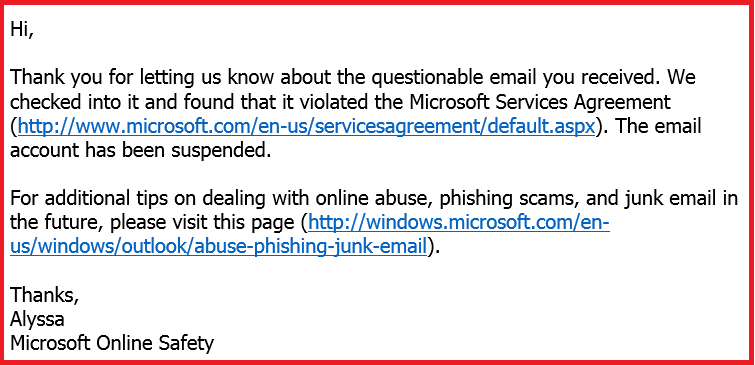
As a precautionary step, you can also use spam filters to block spam emails from reaching your inbox entirely.
How to Report Spam on Gmail
While Gmail automatically identifies spam by detecting viruses and recognising message patterns, if unsolicited emails still find their way to your inbox you can report the message as spam.
Take the following steps to ensure your inbox is spam free and your account is safe!
- Select the spammy or abusive email and report it as spam through the spam button in the toolbar.
- Report a problem with a message.
- Report an incident in violation to Gmail policies/terms of use
- Block unwanted emails
- Create filters to automatically delete a certain nature of emails
- Avoid and report emails impersonating Google
Additionally, since a majority of users are accessing their Gmail accounts through mobile, Google help center provides details on how to report spam on various devices.
How to Report Spam On Facebook
[bctt tweet=”With the exponential growth of social networking sites, spam and abuse is no longer restricted to your email accounts”]Bland chat lines in your inbox, message requests from people you don’t know, bulk advertising material and links to profane videos, are just few of the many examples of spam on Facebook.
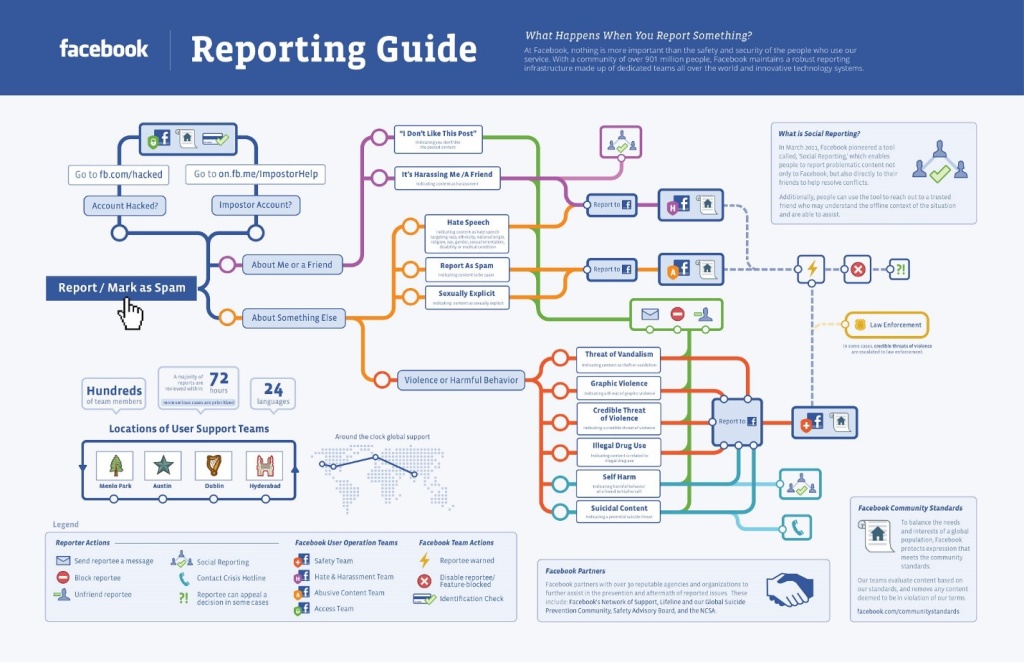
Source: Facebook
You can report spam on Facebook using report links near most kinds of content types, such as profiles, posts, messages, Ads, groups, pages etc.
Remember you can always block or unfriend people who are repeatedly posting something you consider as spam. In case your account is sending out spam, reset your Facebook password.
Additionally, if you think you have received a phishing email, you can forward it to phish@fb.com, to investigate the issue and take action.
Conclusion
Spamming is indeed very annoying and can really turn off users of popular email service platforms such as Outlook and Gmail and social media sites like Facebook. However, there are ways to report spam and abuse and stop unsolicited messages from reaching your inbox.
With Australia having some of the toughest anti-spam laws in the world, the government ensures that its citizens stay protected online by emailing the Australian Communication and Media Authority ACMA at report@submit.spam.acma.gov.au to report spam.
Do you find the article helpful? Stay tuned for more on technology tips for SMBs. If you are having difficulty finding the right skills and resources to push your digital marketing efforts, feel free to contact us.
About SolomoIT
Led by Digital Transformation Influencer, Strategist, Microsoft Brand Ambassador and LinkedIn Social Selling Trainer, Logan Nathan and his team at solomoIT assists small and medium businesses (SMBs) make their mark in the digital world. As an established digital outsourcing firm since 2004, we are well positioned to provide digital transformation consulting, strategy building and implementation for Australian based SMBs using social, local, mobile and cloud based platforms.

